Overview
Pico-Framework : A web-first embedded framework for C++
Pico-Framework brings a modern, expressive architecture to the world of embedded development. Inspired by Express.js and designed specifically for microcontrollers, Pico-Framework makes it easy to build web-connected applications initially on the Raspberry Pi Pico.
With a modular design, a full HTTP server, flexible routing, middleware, JWT authentication, and JSON storage services — all optimized for embedded constraints — Pico-Framework offers a professional, scalable foundation for building robust IoT and control applications.
Pico-Framework brings structure, scalability, and modern design patterns to the embedded world.
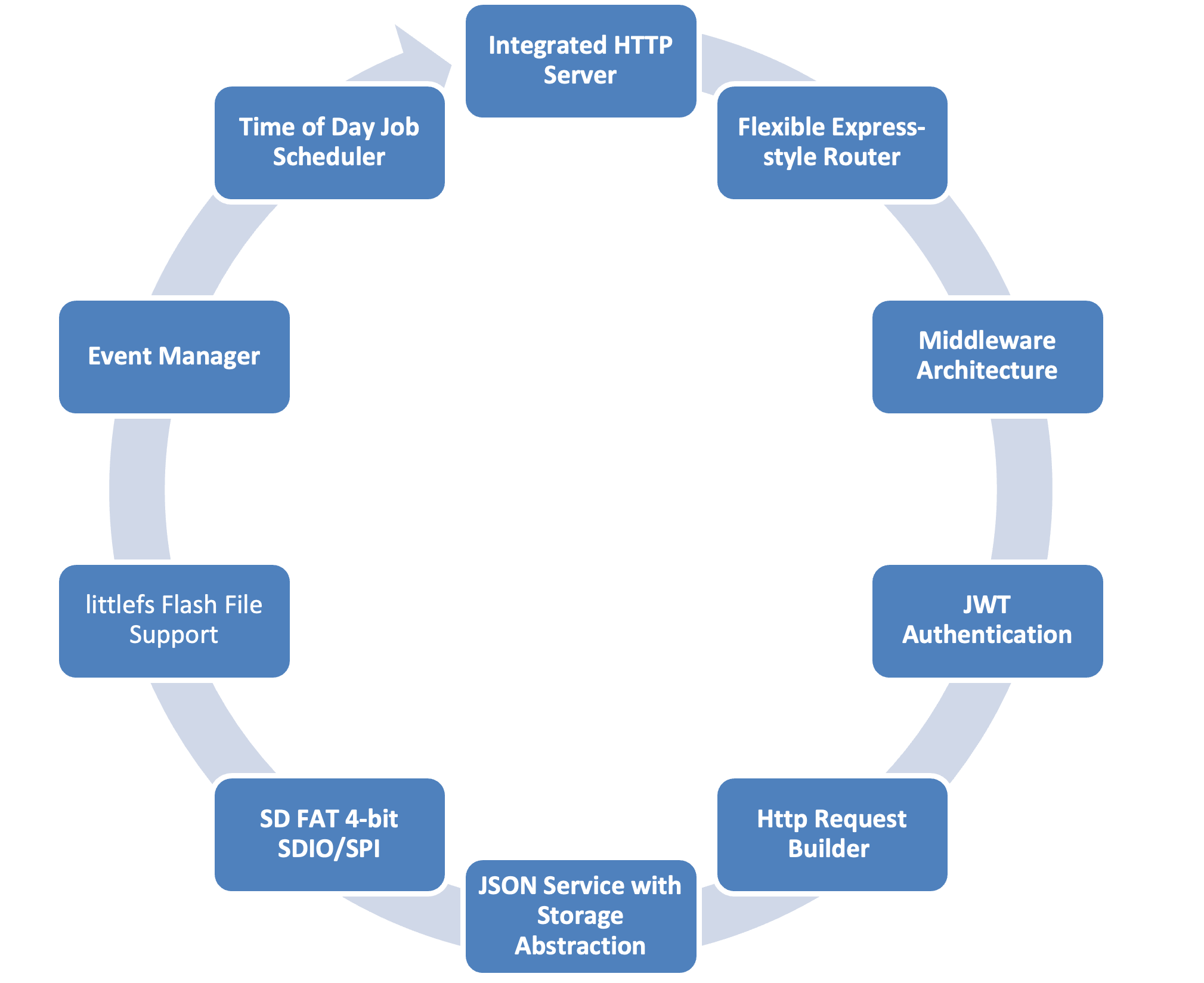
Key Features
-
Integrated HTTP Server
Serve REST APIs or simple web UIs directly from the Pico, with a full-featured request/response lifecycle and persistent connection support. -
Flexible Express-style Router
Define routes and HTTP methods with support for path parameters, query strings, forms, middleware chaining, and route-specific logic. -
Middleware Architecture
Use reusable middleware to handle authentication, validation, logging, and more. Middleware can be scoped globally or per-route. -
JWT Authentication
Optional, built-in JSON Web Token parsing and verification, enabling secure, stateless auth without extra libraries. -
Http Request Builder Build HTTP client requests using a simple fluent syntax and get complete Http response information.
-
JSON Service with Storage Abstraction
Easily persist and retrieve configuration data using a built-in JSON serializer, backed by pluggable storage (e.g., SD card or littlefs). The framework supports state persistence providing a framework model based on the JSON Service. -
Abstract Storage Interface
Use SD FAT in 4 bit SDIO mode out of the box using the FAT+CLI library (see it on Github)) or use littlefs (see it on Github) flash file support with the same interface. -
SD File Manager
Read/write files, serve static assets, and manage configuration files with a simple abstraction over the SD card. -
littlefs File Manager
Read/write files, serve static assets, and manage configuration files with a simple abstraction over the littlefs flash file system. -
Event Manager
Publish and subscribe to internal system events for decoupled module communication. Supports both task and ISR contexts for both system and user events. Events can have multiple subscribers so an event can be broadcast. -
Framework Manager The Framework Manager manages startup, bringing up Wi-Fi with resilience. It also uses SNTP to set these system time. Optionally, it can use ip-api and open-meteo to determine the local timezone. These are free to use in development but licenses may be required for commercial use.
-
Scheduler
Built-in task scheduling system for time-of-day events, interval-based jobs, or event-triggered actions — all tied to FreeRTOS timers. -
Object-Oriented Task Model and MVC enabled
Each controller runs in its own task class. Tasks are lightweight, composable, and integrated with the event system. A simple set of Model/Views are provided supporting HTML, templating and JSON. -
Dependency Injection
Core modules dependencies are directly injected. In addition, a simple service registration capability is provided making it easy to locate desired services. It is designed for extensibility and testability even in constrained environments.
Architecture at a Glance
Pico-Framework is designed from the ground up to feel familiar to web developers, yet optimized for embedded environments:
Simple Application Structure
void App::initRoutes() {
router.addRoute("GET", "/hello", [] (HttpRequest &req, HttpResponse &res, const auto &)
{ res.send("Welcome to Pico-Framework!");
});
// Add more routes ...
}
void App::onStart()
{
// Create a controller e.g.
static DashboardController dashboardController(router, pico);
dashboardController.start();
}
void App::onEvent(const Event &e)
{
if (e.notification.kind == NotificationKind::System)
{
switch (e.notification.system)
{
// Wi-Fi starts asynchronously
case SystemNotification::NetworkReady:
server.start(); // start the HTML server
break;
// ... other events
}
}
}
void App::poll()
{
runEvery(15000, [&]() // run every 15 seconds
{
printf("[App] Running main polling loop...\n");
}, "logLoop");
}
Use Cases
- Embedded Control Panels (e.g., sprinkler systems, lighting controllers, home automation)
- IoT Gateways & Edge Devices
- Diagnostics Dashboards
- Secure Configuration Interfaces
- Lab Tools & Instrumentation
Getting Started
Visit the GitHub repository (when we go public later this month):
👉 https://github.com/Pico-Framework
You'll find: - Quick start guides - Code examples - Ready-to-run demo projects - Documentation on tasks, routes, events, and configuration
Licensing
Pico-Framework is released under the MIT License to maximize adoption, contributions, and commercial flexibility.
Contribute or Contact
Want to contribute or collaborate? Open an issue or pull request on GitHub, or email us at: 📩 ian@archbell.com